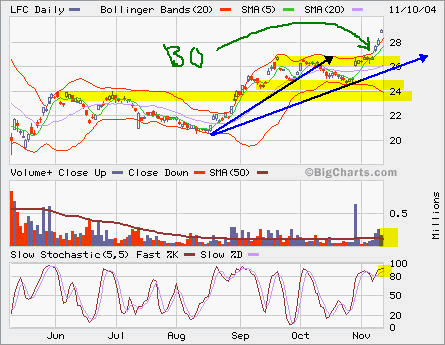 LFC continues to move up since it broke out from base building between 24 and 27. The volume has picked up. It looks like we are heading towards 30 soon. I have sold Dec, Jan and Apr 30 Calls. They may get called away this time.
LFC continues to move up since it broke out from base building between 24 and 27. The volume has picked up. It looks like we are heading towards 30 soon. I have sold Dec, Jan and Apr 30 Calls. They may get called away this time.
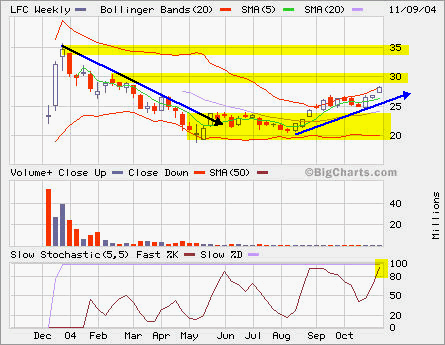
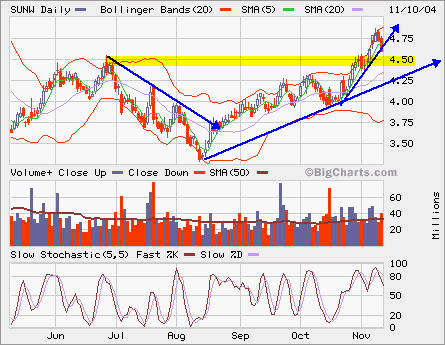 SUNW experienced a sudden drop today. It may pull back to 4.5 after steady run-up. I would add some more in my long term account between 4.25 and 4.5.
SUNW experienced a sudden drop today. It may pull back to 4.5 after steady run-up. I would add some more in my long term account between 4.25 and 4.5.
GMail Invite
I have six GMail Invite to give away. If you need one, leave your email and subject GMail Invite in the comment. First Come and First Serve.
Edit: Sorry, I have used up all Invites. If it’s available again I will send you right away.
Updated: I sent six more today when it became available.
MSFT
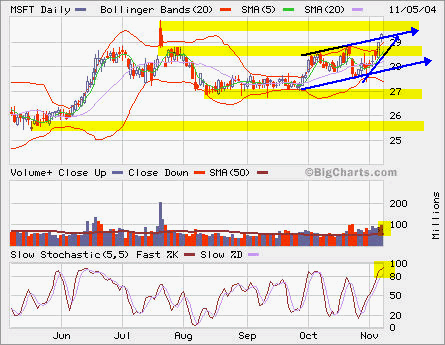 MSFT is moving towards major resistence at 30 once again. The volume is picking up and it’s in overbought condition. Later this month, it will pay a special dividend of $3. The stock price, its SSF and options will be adjusted with the $3 change accordingly.
MSFT is moving towards major resistence at 30 once again. The volume is picking up and it’s in overbought condition. Later this month, it will pay a special dividend of $3. The stock price, its SSF and options will be adjusted with the $3 change accordingly.
If you like to play breakout, you may watch it closly if it breaks out from 30 with higher than average volume, which is about 50 million shares.
If you like to short, it’s pretty close to the top now. The next resistence above 30 is 32, but you may not want to have that big stop loss. So it’s somewhere between 30 and 32.
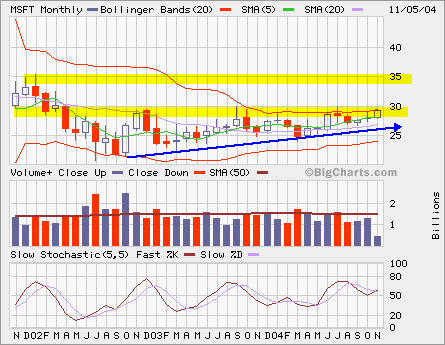 The monthly chart shows an ascending triangle indicating a possible breakout from 30. You may buy straddle (buy a call and a put at the same strike and expiration date) to capture this breakout, but with recent sharp move, you may have to pay more since its volativity is higher.
The monthly chart shows an ascending triangle indicating a possible breakout from 30. You may buy straddle (buy a call and a put at the same strike and expiration date) to capture this breakout, but with recent sharp move, you may have to pay more since its volativity is higher.
Added More Memory
The server hosting this site now has 512MB memory. This will be the last upgrade on the box. Since it runs on Red Hat Linux 9 and Apache 2, the memory requirement is not too demanding.
Laptop Internet Connetivity via SE T610 and Bluetooth
I have successfully configured my SE T610 via a Bluetooth USB adapter to connect my PC to the internet using T-Mobile GPRS.
Here’s my setup.
Installation steps:
I am getting 38 kbps through Road Runner Speed Test. Compared to 2655 kbps over a broadband connection. It’s very slow, but it’s fast enough for usage on-the-go.
And it’s so hard to believe that I can use HTTPS on the PC while T-Mobile blocks HTTPS on the cell phone. It’s very hard to comprehend what T-Mobile is going after.
