I’m spending the weekends researching options on WAP security with my Sony Ericsson T610. I signed up a plan with T-Mobile with its T-Zones, which supports GPRS for web browsing, email, SMS and MMS. T610 also supports Bluetooth and IR connectivity. Using Bluetooth is really easy, there’s nothing to configure other than turn on the Bluetooth. Setting up IR with a PC is more challenging since it involves with PC and modem driver issue. I’m gonna get a Bluetooth USB adapter instead.
While playing with the phone, I found that the four trusted CA certificates were gone for reason unknown. I did do a master reset after changing many settings. Trying to figure out how to install trusted CA certificates looks impossible. I found no useful information on Google, Sony Ericsson and T-Mobile sites. Calls to the T-Mobile tech support were not helpful either.
I can not connect to T-Zones with security turned on. With security turned off, browsing web works, but I can not login into passort site, nor any other msn mobile sites such as hotmail and msn messenger.
I start to think that maybe T-Mobile does not support secured T-Zones on its unlimited T-Zones plan. It does have another unlimited T-Zones Pro plan, which supports additional WAP gateway other than T-Mobile’s.

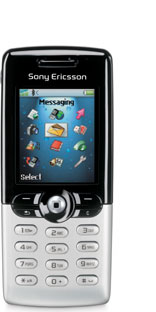 With the $4.99 Unlimited T-Zones plan, I’m able to set up email access to corporate email and personal email via POP3 and SMTP. However, RoadRunner’s SMTP does not work, so I can only read emails from RR.
With the $4.99 Unlimited T-Zones plan, I’m able to set up email access to corporate email and personal email via POP3 and SMTP. However, RoadRunner’s SMTP does not work, so I can only read emails from RR.