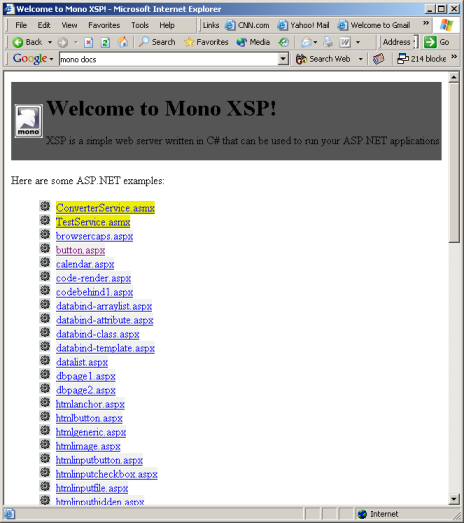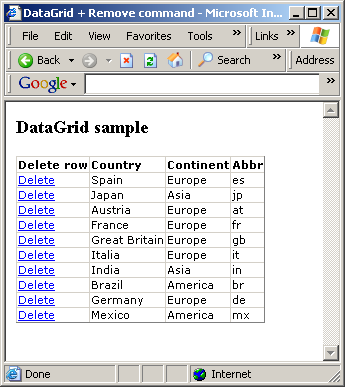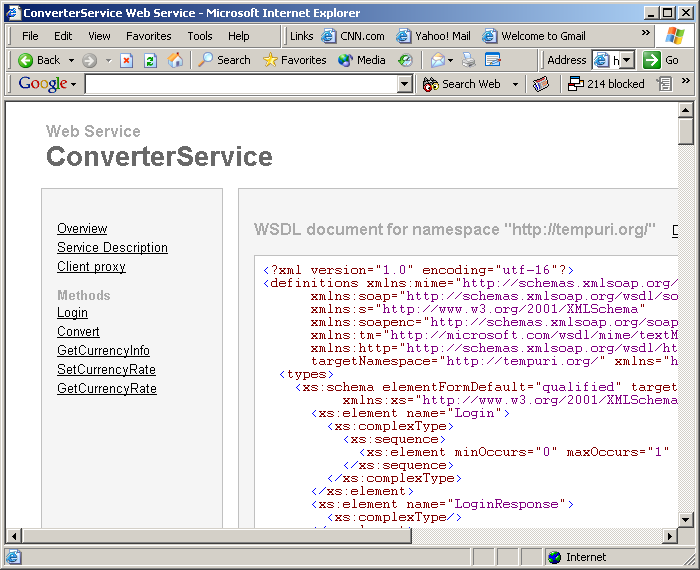Minolta (actually it’s Konica Minolta now after Konica bought Minolta) has Maxxum 7D DSLR now. You can get it at amazon.com for $1,689.95 including an AF 28-100mm f/3.5-5.6 Zoom Lens. I’m thinking about buying a new DSLR to replace my current Maxxum 7xi SLR.
Minolta (actually it’s Konica Minolta now after Konica bought Minolta) has Maxxum 7D DSLR now. You can get it at amazon.com for $1,689.95 including an AF 28-100mm f/3.5-5.6 Zoom Lens. I’m thinking about buying a new DSLR to replace my current Maxxum 7xi SLR.
Here’re the Product Specifications.
* Type: 6MP digital SLR camera with anti-shake technology * CCD resolution: 6.3 megapixels * ISO equivalent: Auto, 100, 200, 400, 800, 1600, 3200 * Maximum shutter speed: 30 seconds * Minimum shutter speed: 1/4000 second * Resolution modes: 3008x2000, 2256x1496, 1504x1000 pixels * Image quality mode: Standard, Fine, Extra-fine, RAW, RAW+JPEG (Fine) * File format: JPEG, RAW, RAW+JPEG, (DCF 2.0 compliant, DPOF supported by printing functions in ver.1.1, Exif 2.2) * Memory: Type I and Type II CompactFlash Cards * LCD monitor: 2.5-inch TFT color * Autofocus modes: Single-shot AF, Continuous AF, Automatic Autofocus (DMF is selectable in menu). Predictive focus control for moving subjects. Auto-tracking focus point display * Metering type: Direct TTL metering; 14-segment honeycomb-pattern metering, Center-weighted metering, Spot metering * Flash modes: Fill Flash, Pre Flash with Red-eye reduction * Viewfinder: Eye-level fixed system with optical-glass pentaprism * Self-timer: 10- and 2-second delay * Other functions: Instant playback, customizing, zone matching * Video output: NTSC/PAL * PC interface: USB 2.0 high-speed * Battery: 1 NP-400 Li-ion battery * Width: 5.91 inches * Height: 4.17 inches * Depth: 3.05 inches * Weight: 26.81 ounces (without battery or media) * In the box: Maxxum 7D camera body, wide strap (WS-4), remote cord clip, eyepiece cap II, eyepiece cup (FC-1400), shoe cap (SC-1000), body cap (BDC-1000), video cable (VC-500), USB cable (USB-2), LCD monitor protect panel (MPP-1000), lithium-ion battery (NP-400), lithium-ion battery charger (BC-400), DiMAGE software CD-ROM (includes DiMAGE Viewer)
You can compare it to a 
$8,000 Canon EOS-1 Ds Mark II 16.7MP Digital SLR Camera (Body Only)!